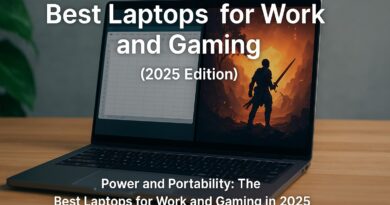Setting Up PHP:- Basic syntax ()
Your First Steps with PHP: Demystifying the <?php ... ?> Tag
So, you’re ready to dive into the exciting world of dynamic websites, and PHP is your chosen tool? Fantastic! Before we get to building the next big thing, let’s tackle a super important, yet simple, concept: how PHP code actually gets recognized within your web page.
Think of it this way: your web browser is really good at understanding HTML. It sees tags like <p> for paragraphs, <h1> for headings, and <img> for images, and knows exactly what to do with them. But what about your PHP instructions? How does the browser know that a specific part of your file isn’t just regular text, but a command it needs to process using PHP?
That’s where the special PHP tags come in!
Introducing the PHP “Enclosure”: <?php ... ?>
The most common and recommended way to tell your web server, “Hey, this next bit of code is PHP, so please process it before sending the page to the user,” is by wrapping your PHP instructions inside what we call the PHP delimiters or PHP tags.
These tags look like this:
<?php: This is the opening tag. It tells the server, “Start interpreting everything that follows as PHP code.”?>: This is the closing tag. It signals, “Okay, that’s the end of the PHP code for now; you can go back to treating things as regular HTML (or whatever comes next).”
Let’s see it in action with a super basic example:
Imagine you have a simple HTML file. If you wanted to display “Hello, World!” using PHP, it would look something like this:
HTML
<!DOCTYPE html>
<html>
<head>
<title>My First PHP Page</title>
</head>
<body>
<h1>Welcome to My Website!</h1>
<?php
echo "Hello, World!";
?>
<p>This is some regular HTML content.</p>
</body>
</html>
What’s happening here?
- Your web server receives a request for this file.
- It starts reading the file from the top.
- When it encounters
<h1>Welcome to My Website!</h1>, it’s just plain HTML, so it passes it along. - Then, it hits
<?php. Ah-ha! The server knows it’s time to switch gears. - It sees
echo "Hello, World!";. Theechocommand in PHP is used to display text. So, the server executes this command. - Right after
echo "Hello, World!";, it finds?>. This tells the server, “Okay, PHP’s job is done for this section. Back to normal processing!” - Finally, it encounters
<p>This is some regular HTML content.</p>, which is again just HTML.
The result? When you view this page in your browser, you won’t see <?php echo "Hello, World!"; ?>. Instead, you’ll see:
Welcome to My Website!
Hello, World!
This is some regular HTML content.
The PHP code was processed on the server before the page was sent to your browser. Your browser only ever receives the final HTML output.
Why are these tags so important?
- Clarity: They clearly mark where your PHP code begins and ends, making your files easier to read and understand.
- Separation of Concerns: They allow you to mix HTML and PHP seamlessly within the same file, executing dynamic tasks exactly where you need them.
- Server Processing: They signal to the web server that the enclosed code needs to be executed by the PHP engine, not just displayed as plain text.
A Quick Note on the Closing Tag ?>
While it’s good practice to always close your PHP tags with ?>, especially when mixing PHP with HTML, there’s one common scenario where you might omit the closing tag: when a file contains only PHP code and nothing else.
For example, a file named functions.php that just defines a bunch of PHP functions might look like this:
PHP
<?php
function greetUser($name) {
return "Hello, " . $name . "!";
}
// More functions here...
In such cases, omitting the closing ?> can sometimes prevent accidental whitespace or newlines from being added to the output, which can cause issues, especially with headers or API responses. However, for beginners, it’s generally safer to include it until you understand the nuances.
Ready to Code!
Now that you understand the basic <?php ... ?> syntax, you have the key to embedding dynamic logic into your web pages. This simple concept is the foundation for everything you’ll build with PHP. So go ahead, open your favorite text editor, create a .php file, and try your first “Hello, World!”! Happy coding!