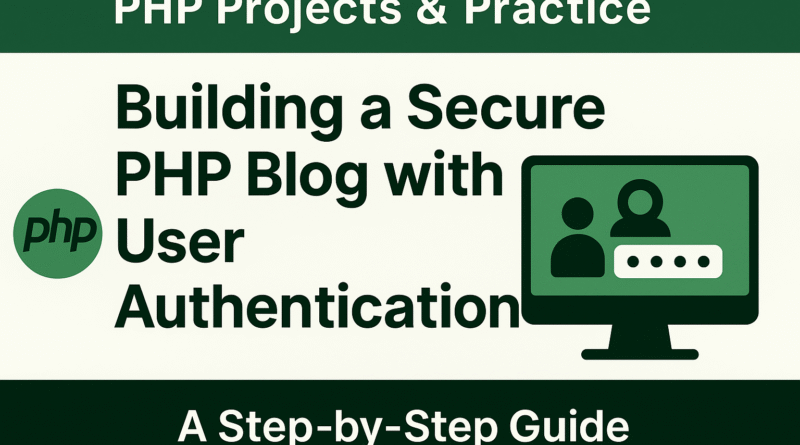Building a Secure PHP Blog with User Authentication: A full Guid
Building a Secure PHP Blog with User Authentication: A Step-by-Step Guide
Are you looking to dive into web development and create your own dynamic website? Building a PHP blog is an excellent starting point, especially when you integrate robust user authentication. This comprehensive guide will walk you through the essential steps to create a unique and secure content management system for your blog, ensuring a smooth experience for both you and your readers.
Why Choose PHP for Your Blog?
PHP remains a cornerstone of server-side scripting for a reason. It’s powerful, widely supported, and integrates seamlessly with databases like MySQL. For a blog, PHP offers the flexibility to manage content, handle user interactions, and build a truly custom platform. It’s perfect for learning the fundamentals of dynamic web applications.
Essential Components of Your PHP Blog
To build a fully functional blog with secure login system, you’ll need several key components working together:
1. The Database: Your Content Hub (MySQL)
At the heart of any dynamic website is a database. MySQL is the most popular choice for PHP applications. You’ll need at least two main tables:
userstable: To store user information (username, hashed password, email).poststable: To store blog entries (title, content, author ID, publication date).
Remember to design your tables with appropriate data types and primary/foreign keys for efficient data retrieval and relationships.
2. User Authentication: Securing Your Blog
This is where your PHP user authentication truly shines. A secure system involves:
- User Registration: Allow new users to sign up. When storing passwords, NEVER store them in plain text. Always use strong hashing algorithms like
password_hash()in PHP. This is a critical PHP security best practice. - User Login: Authenticate users by comparing their entered password with the stored hash using
password_verify(). - Session Management: Once a user logs in, start a PHP session (
session_start()). Store essential user data (like their user ID) in session variables. This allows you to keep users logged in as they navigate your site and restrict access to certain pages (e.g., admin panels, post creation). - Logout Functionality: Provide a clear way for users to end their session and log out.
Implementing a secure login system PHP is paramount to protecting user data and your blog’s integrity.
3. Blog Post Management (CRUD Operations)
A blog isn’t a blog without posts! You’ll need functionality for:
- Create: Allow authenticated users (likely just you, the admin) to write and publish new blog posts.
- Read: Display all blog posts on the homepage and individual posts on their own pages. This is the core “reading” experience for your visitors.
- Update: Enable editing of existing posts.
- Delete: Provide an option to remove posts.
These are often referred to as CRUD operations (Create, Read, Update, Delete) and are fundamental to any content management system.
4. The Frontend: Bringing it to Life (HTML, CSS, JavaScript)
While PHP handles the backend logic, HTML structures your pages, CSS makes them look appealing, and JavaScript can add interactive elements. Your frontend will display:
- Registration and login forms.
- The list of blog posts.
- Individual post views.
- Forms for creating and editing posts.
Focus on a clean, responsive design so your blog looks great on any device.
High-Impact SEO Keywords for Your PHP Blog
As you build a blog, consider integrating these high-value SEO words naturally into your content and site structure:
- PHP blog tutorial
- User authentication PHP
- Secure login system
- MySQL database
- Web development projects
- Build a blog from scratch
- Content management system (CMS) PHP
- PHP security best practices
- Dynamic website development
- PHP login and registration
Conclusion
Creating a PHP blog with user authentication is a rewarding web development project that teaches you invaluable skills. By focusing on a secure login system, efficient MySQL database integration, and robust content management, you’ll not only have a functional blog but also a strong foundation in PHP security best practices. Start building today and unlock the power of dynamic web applications!