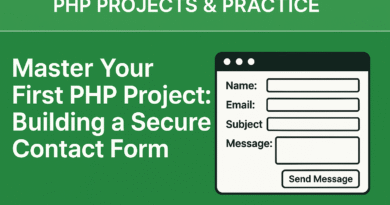CSS – Unlock Amazing Layouts: Your Simple Guide to CSS Grid!
Unlock Amazing Layouts: Your Simple Guide to CSS Grid!
Hey there, web design enthusiasts and aspiring coders! Ever wondered how to create those stunning, flexible website layouts that look perfect on any screen, from your tiny phone to your massive desktop monitor? If you’ve been battling with fiddly floats or complex positioning, prepare to have your mind blown by CSS Grid!
This isn’t just another CSS property; it’s a game-changer for responsive design and building modern web layouts. Forget the old ways; CSS Grid lets you craft truly dynamic and eye-catching designs with remarkable ease. Ready to dive into the future of web development and make your pages truly captivating? Let’s go!
What’s the Big Deal with CSS Grid? The Core Concepts Explained!
Imagine you’re designing a city. Instead of randomly placing buildings, you’d lay out a precise grid of streets and blocks, right? That’s exactly what CSS Grid does for your web page! It’s a powerful two-dimensional layout system that lets you arrange content in rows and columns with incredible precision.
Let’s break down the essential building blocks:
- Grid Container: Think of this as your city map – it’s the main element (like a
div) that you tell to become a grid. Everything inside it will follow your grid rules. This is where the magic starts withdisplay: grid;! - Grid Items: These are the individual buildings or sections inside your grid container. Each piece of content you place within your grid is a grid item.
- Grid Lines: Imagine invisible lines running both horizontally and vertically across your grid. These are your boundaries, defining where your content can go. They’re key to positioning!
- Grid Tracks: The spaces between the grid lines are called tracks. These are your rows and columns.
- Grid Cells: Where a row track and a column track intersect, you get a grid cell. This is the smallest unit of your grid, like a single block on your city map, where you can place an item.
Understanding these fundamental concepts is your first step to becoming a CSS Grid master!
Supercharge Your Layouts: Essential Container Properties
Once you’ve declared your element as a grid container (using display: grid;), you unlock a suite of incredible properties to define your entire layout:
display: grid;: This is the most crucial property! It transforms your element into a grid, allowing you to use all the fantastic grid features.grid-template-columnsandgrid-template-rows: These are your layout architects! They define the number and size of your columns and rows. Want three columns of equal width? Trygrid-template-columns: 1fr 1fr 1fr;(thefrunit is fantastic for flexible layouts!). Need a header row, content row, and footer row?grid-template-rows: auto 1fr auto;grid-gap(orgap): Say goodbye to messy margins! This property creates clean, consistent spacing between your grid items, both horizontally and vertically. It’s incredibly convenient for maintaining visual appeal and readability.justify-itemsandalign-items: These control how items are placed within their cells along the row (justify) and column (align) axis. Think of it as aligning text within a box –start,end,center,stretchare common values. This gives you precise control over your content alignment.grid-auto-columnsandgrid-auto-rows: Sometimes, you don’t know exactly how many items you’ll have. These properties help define the size of any implicitly created rows or columns, ensuring your layout remains consistent even with dynamic content.grid-auto-flow: This property dictates how automatically placed grid items flow into the grid. Do they fill rows first, then columns, or vice-versa? This is key for efficient layout management.
Mastering these properties will empower you to build incredibly flexible and robust layouts!
Fine-Tune Your Content: Item Properties for Precision Placement
Now that your grid is set up, let’s look at how you position and size individual grid items:
grid-columnandgrid-row: These are your exact positioning tools! You can tell an item to start and end at specific grid lines, allowing it to span multiple columns or rows. For example,grid-column: 1 / 3;makes an item span from the first to the third column line. This is fantastic for creating dynamic and asymmetrical designs.grid-area: This is a shorthand forgrid-row-start,grid-column-start,grid-row-end, andgrid-column-end. Even better, you can give names to areas in your grid (usinggrid-template-areason the container) and then simply assign an item to that named area, making your CSS incredibly readable and maintainable. Imagine setting up a header, sidebar, main content, and footer just by naming areas!justify-selfandalign-self: Similar tojustify-itemsandalign-itemson the container, these properties allow you to control the alignment of a single grid item within its own cell, overriding the container’s default. This offers granular control for perfect visual balance.
With these item properties, you have the ultimate control to create unique and compelling layouts for every single piece of content!
Ready to Build Complex, Two-Dimensional Layouts?
The true power of CSS Grid shines when you start combining these properties to build truly intricate and responsive web designs. Imagine:
- A complex dashboard layout with varying widget sizes.
- A product display grid where some items span multiple columns to highlight them.
- A blog layout with a main content area, a sidebar, and a distinct header/footer, all adapting perfectly to different screen sizes.
CSS Grid makes these once-challenging tasks remarkably straightforward. It’s an essential tool for any modern web developer aiming to create stunning and user-friendly experiences.
Why CSS Grid is Your Best Friend for Responsive Design
In today’s multi-device world, responsive design isn’t an option; it’s a necessity. CSS Grid is inherently built for responsiveness. With its flexible units (fr), automatic placement, and the ability to easily rearrange items with media queries, you can effortlessly adapt your layouts for any screen size. This means your website will always look professional, polished, and accessible to everyone.
Start Your CSS Grid Journey Today!
If you’re looking to elevate your web design skills and create layouts that truly stand out, mastering CSS Grid is a must. It’s intuitive, powerful, and incredibly efficient. Experiment with the properties, build some practice layouts, and you’ll quickly discover why so many developers are excited about this transformative CSS module.
So, what are you waiting for? Dive in and start building your next amazing web layout with CSS Grid! Your users (and your code!) will thank you.