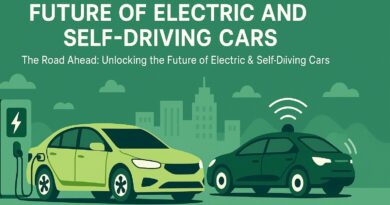CSS – Styling Your Website: A Beginner’s Guide to Including CSS
Styling Your Website: A Beginner’s Guide to Including CSS
Ever wondered how websites transform from plain text into vibrant, engaging experiences? The secret lies in Cascading Style Sheets, or CSS! CSS is the magic wand that adds color, layout, and visual flair to your web pages. But before you can unleash its full potential, you need to know how to connect your beautiful styles to your HTML.
Fear not, aspiring web designer! This guide will break down the fundamental ways to include CSS in your projects, making it easy to understand even if you’re just starting your coding journey.
1. The Quick Fix: Inline Styles
Imagine you have a single word on your page that you want to be red, and only that word. That’s where inline styles come in handy. You apply these styles directly to an individual HTML element using the style attribute.
How it works:
HTML
<p style="color: red; font-weight: bold;">This text is red and bold!</p>
When to use it (and when not to):
- Pros: Super quick for isolated, one-off changes. Great for rapid prototyping or small adjustments.
- Cons: This is generally not recommended for widespread use. It clutters your HTML, makes your code harder to read, and is a nightmare to maintain. If you decide to change the color of all red text later, you’d have to edit every single instance! Think of it as a temporary patch, not a long-term solution. It also has very high “specificity,” meaning it often overrides other styles, which can lead to frustrating debugging down the line.
2. Page-Specific Flair: Internal Styles
Sometimes, you have a particular web page that needs its own unique look, distinct from the rest of your website. For these scenarios, internal styles are your go-to. You place these styles within a <style> tag, nestled snugly inside the <head> section of your HTML document.
How it works:
HTML
<!DOCTYPE html>
<html lang="en">
<head>
<meta charset="UTF-8">
<meta name="viewport" content="width=device-width, initial-scale=1.0">
<title>My Special Page</title>
<style>
body {
font-family: Arial, sans-serif;
background-color: lightblue;
}
h1 {
color: navy;
text-align: center;
}
</style>
</head>
<body>
<h1>Welcome to My Unique Page!</h1>
<p>This page has its own special background and heading color.</p>
</body>
</html>
When to use it:
- Pros: Ideal for styles that apply only to a specific page. It keeps your styles and HTML in one file for that particular page, which can be convenient for smaller, self-contained projects.
- Cons: Not scalable for larger websites. If you have many pages, copying and pasting the same styles across multiple HTML files becomes inefficient and prone to errors. Imagine updating your navigation menu’s style across 50 pages – a colossal task!
3. The Gold Standard: External Stylesheets (The Professional’s Choice!)
For any serious web development, external stylesheets are the undisputed champion. This is the best practice and what professional developers use most often. You create a separate .css file (e.g., style.css) and then link it to your HTML documents using the <link> tag within the <head> section.
How it works:
In your style.css file:
CSS
/* style.css */
body {
font-family: 'Open Sans', sans-serif;
line-height: 1.6;
margin: 0;
padding: 20px;
background-color: #f4f4f4;
color: #333;
}
h1 {
color: #007bff;
text-align: center;
margin-bottom: 30px;
}
p {
font-size: 1.1em;
margin-bottom: 15px;
}
In your index.html file:
HTML
<!DOCTYPE html>
<html lang="en">
<head>
<meta charset="UTF-8">
<meta name="viewport" content="width=device-width, initial-scale=1.0">
<title>My Awesome Website</title>
<link rel="stylesheet" href="style.css"> </head>
<body>
<h1>Welcome to My Website!</h1>
<p>This content is styled by our external stylesheet, making our code clean and organized.</p>
<p>All pages linked to this `style.css` file will share the same beautiful design.</p>
</body>
</html>
Key attributes for the <link> tag:
rel="stylesheet": This tells the browser that the linked file is a stylesheet.href="path/to/style.css": This specifies the path to your CSS file. Make sure this path is correct, or your styles won’t load!
Why it’s the best practice:
- Clean Code: Separating your HTML structure from your CSS styles makes both files much cleaner, easier to read, and less intimidating.
- Maintainability: Change a style once in your
style.cssfile, and that change will instantly apply to every HTML page that links to it. This is a massive time-saver for large websites and complex projects. - Reusability: You can reuse the same stylesheet across countless web pages, ensuring a consistent look and feel throughout your entire website. This creates a cohesive and professional user experience.
- Faster Loading (for returning visitors): Once an external stylesheet is downloaded by a browser, it’s often cached. This means subsequent page loads on your site will be faster because the browser doesn’t need to re-download the CSS file.
- Collaboration: When working in teams, it’s much easier for different developers to work on HTML and CSS independently without stepping on each other’s toes.
Choosing the Right Method
While all three methods have their place, understanding their strengths and weaknesses is crucial for efficient and effective web development.
- Inline styles: Use sparingly for very specific, isolated, and temporary changes.
- Internal styles: Good for single, unique pages or small, self-contained projects where global styling isn’t a concern.
- External stylesheets: Always the preferred method for creating scalable, maintainable, and professional websites. Embrace it!
By mastering these fundamental ways to include CSS, you’re well on your way to crafting stunning and functional websites. So go forth, experiment, and bring your web designs to life with the power of CSS!
What are your favorite CSS tricks? Share your thoughts and tips in the comments below!