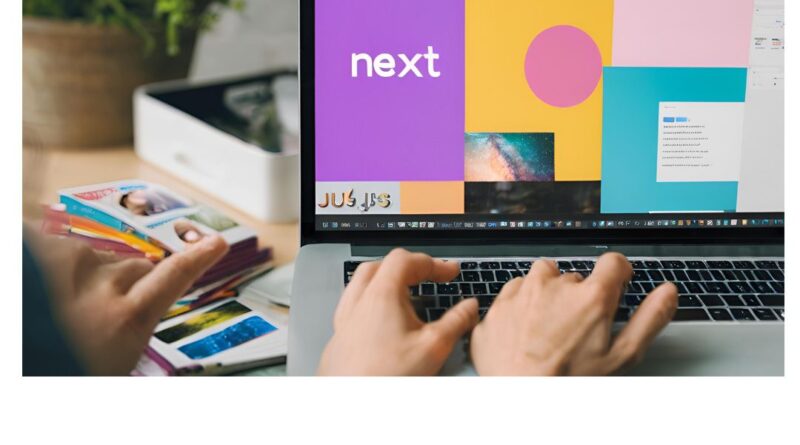What is Next.js? A Beginner-Friendly Guide
In the ever-evolving world of web development, frameworks and libraries play a crucial role in creating modern, efficient, and scalable applications. One such popular framework is Next.js. But what is Next.js, and why is it gaining so much attention? Let’s explore this topic in simple terms.
What is Next.js?
Next.js is a powerful open-source web development framework built on top of React. It was created by Vercel (formerly known as ZEIT) to make it easier for developers to build fast, user-friendly, and SEO-optimized web applications. In simpler terms, Next.js enhances React’s capabilities by providing features that streamline the development process.
Key Features of Next.js
1. Server-Side Rendering (SSR): Next.js allows developers to render web pages on the server before sending them to the client. This improves performance and makes web applications more search engine-friendly.
2. Static Site Generation (SSG): With Next.js, you can generate static pages at build time. These pages load faster and can be served directly from a content delivery network (CDN).
3. Client-Side Rendering (CSR): While Next.js focuses on server-side and static rendering, it also supports traditional client-side rendering, offering flexibility for different use cases.
4. API Routes: Next.js enables developers to create backend APIs within the same project. This eliminates the need for a separate backend server, simplifying the development process.
5. Image Optimization: Next.js comes with a built-in image optimization feature that helps improve the performance of websites by serving appropriately sized images.
6. Dynamic Routing: Dynamic routing in Next.js allows you to create flexible routes without predefining them, making it easier to build applications with varying content.
7. Automatic Code Splitting: Next.js automatically splits your code into smaller chunks, ensuring only the necessary code is loaded on a page. This improves performance.
8. TypeScript Support: Next.js has built-in support for TypeScript, a popular superset of JavaScript that adds static typing to your code.
Why Should You Use Next.js?
1. SEO Optimization: Server-side rendering and static site generation help improve a website’s visibility on search engines, making it ideal for blogs, e-commerce sites, and landing pages.
2. Improved Performance: By pre-rendering content and optimizing images, Next.js ensures faster load times and a smoother user experience.
3. Developer Experience: Next.js simplifies complex tasks like routing, rendering, and API integration, allowing developers to focus more on building features.
4. Community and Ecosystem: Being open-source and built on React, Next.js benefits from a large community of developers and a robust ecosystem of tools and libraries.
5. Versatility: Next.js can be used for a wide range of applications, from small static websites to large-scale dynamic web apps.
How Does Next.js Work?
Next.js operates by combining the best features of server-side rendering, static site generation, and client-side rendering. Here’s a simplified workflow:
1. Development: Developers write components and pages in React, using the Next.js framework to handle routing and rendering.
2. Build Process: During the build process, Next.js pre-renders pages (static or server-side) based on the specified configuration.
3. Deployment: The built application can be deployed on various platforms, including Vercel, which provides seamless integration with Next.js.
4. Execution: Depending on the rendering mode (SSR, SSG, or CSR), the application serves pre-rendered or dynamically generated content to users.
Getting Started with Next.js
Starting with Next.js is straightforward. Here’s how you can create a basic Next.js application:
1. Install Node.js: Make sure Node.js is installed on your machine.
2. Create a New Project: Use the following command:
npx create-next-app@latest my-next-app
cd my-next-app
3. Start the Development Server: Run the command:
npm run dev
Your application will be accessible at `http://localhost:3000`.
4. Build and Export: To build your application for production, use:
npm run build
npm start
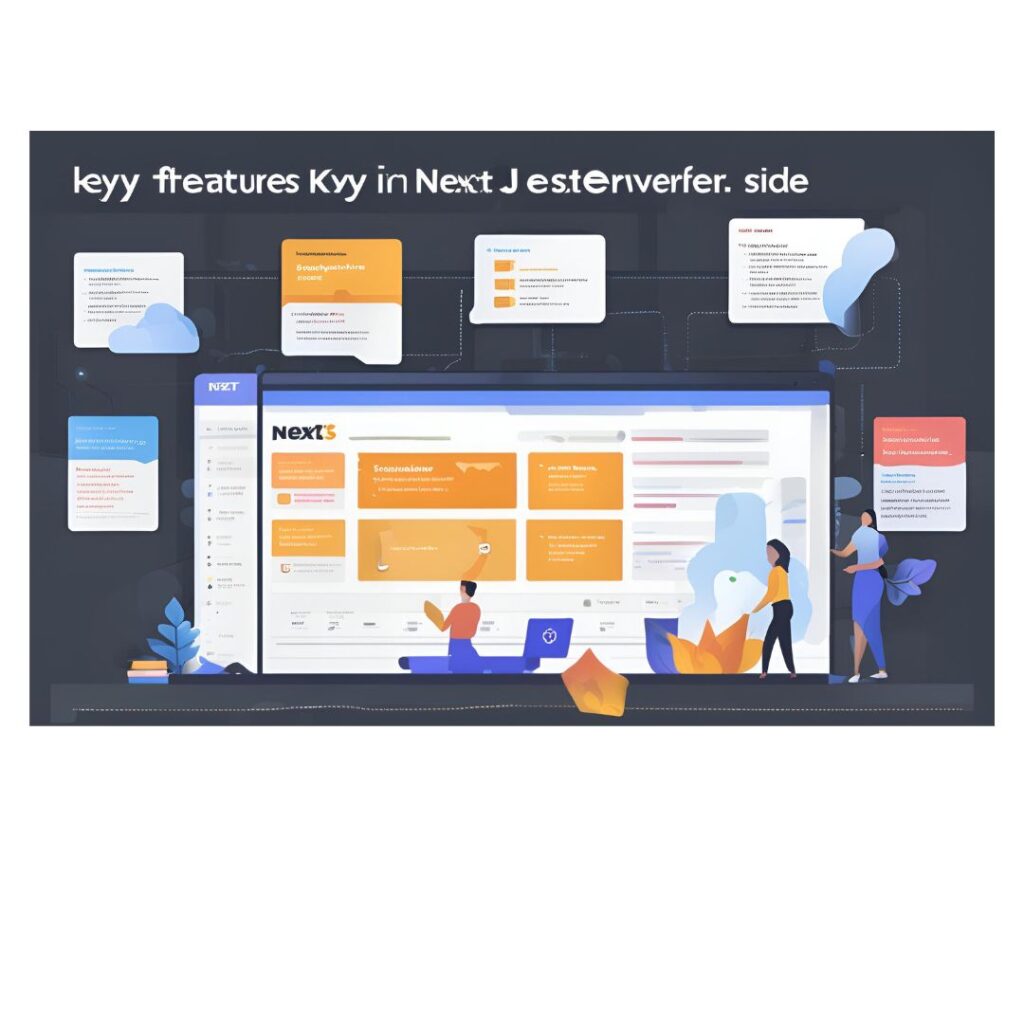
Conclusion
Next.js is a game-changer for web development, combining the best of React with modern rendering techniques. Whether you’re building a blog, an e-commerce platform, or a large-scale web application, Next.js provides the tools and flexibility to create high-performance, SEO-friendly solutions.
So, if you’re a developer looking to enhance your web development skills or a business aiming to create a robust online presence, exploring Next.js might just be the next big step!